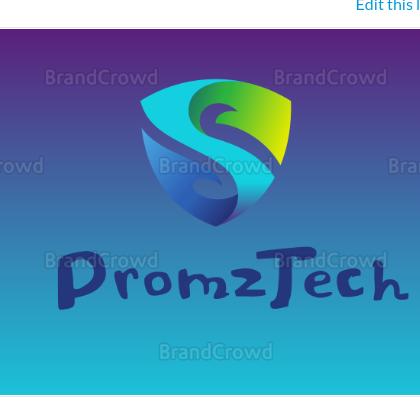How to Share Data on MTN via data gifting
This allows you share your data to any MTN number but it is capped at 100MB maximum per recipient.
1. Dial *123*3# and select 7 for gift data.
2. Then you will get three options to either transfer from your data balance, buy a data for someone or request for data from another MTN number.
3. Select your preferred option from the list.
Then go ahead and input the recipient's MTN number
4. Then select the amount of data you want to share with the recipient.
That's all.
Note:
This option is only limited to twice a day and the maximum data you can transfer is 200MB.
For any questions: Whatsapp me